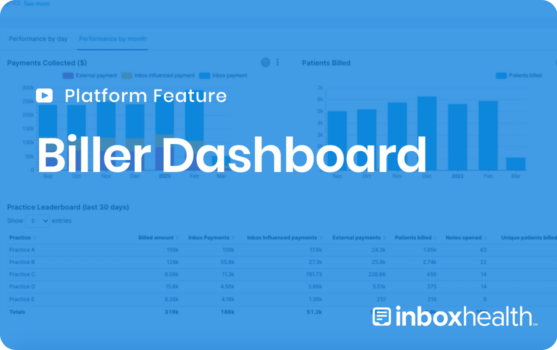Inbox Health’s biller dashboard allows you to prioritize your patient A/R workflow by providing at-a-glance status of your billing cycles, outstanding payments, patient notes, graphs that track key billing performance metrics, and access to real-time data for multiple practice management systems in one place.
Effortlessly prioritize your workflow

Optimize your workflow with all the information you need to take action, in one place
Easily manage and prioritize daily tasks
See your to-do list across all practices at a glance, organized by patient billing, patient payments, and patient notes.
View your most valuable metrics in one place
Access your most up-to-date data across multiple practice management systems in one, easy-to-navigate location.
Understand your highest and lowest performing enterprises
Search, sort, and rank by individual practice metrics, unlocking areas where you need to make adjustments to patient billing.
Biller Dashboard
Prioritize your patient A/R workflow and view your most valuable patient billing insights in real time, all in one place. The dashboard provides at-a-glance status of your billing cycles, outstanding payments, patient notes, key billing performance metrics, and access to data across multiple practices and practice management systems.
Biller Dashboard Features
My Work
My Work shows the volume of work that needs to be completed in a given day and at-a-glance metrics across all of your practices, organized by patient billing, payments, and notes.
Once you complete a task, for example, update a patient payment, the metrics are updated in real time on your biller dashboard, so there is no risk of duplicating actions and your metrics are always up to date.
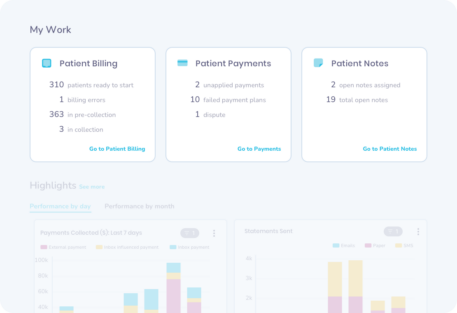
Highlights
Highlights compare your practices based on performance. Search, sort, and rank based on payments collected, payment speed, and number of statements sent and billed. Your most valuable metrics are at your fingertips. Gather data for monthly meetings with clients quickly and easily, address practice growth with robust insights, and set benchmarks when having discussions with prospective clients.

How to optimize Highlights in your biller dashboard
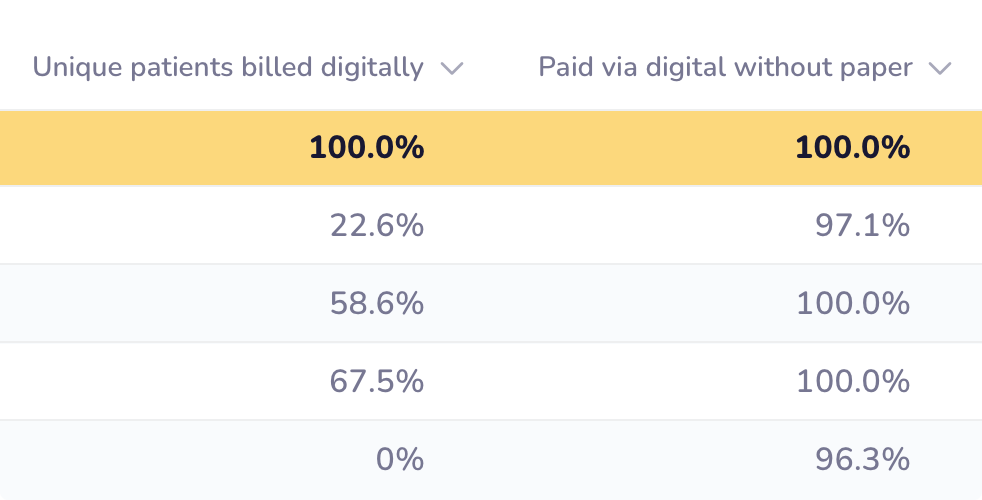
Scenario
Action Steps
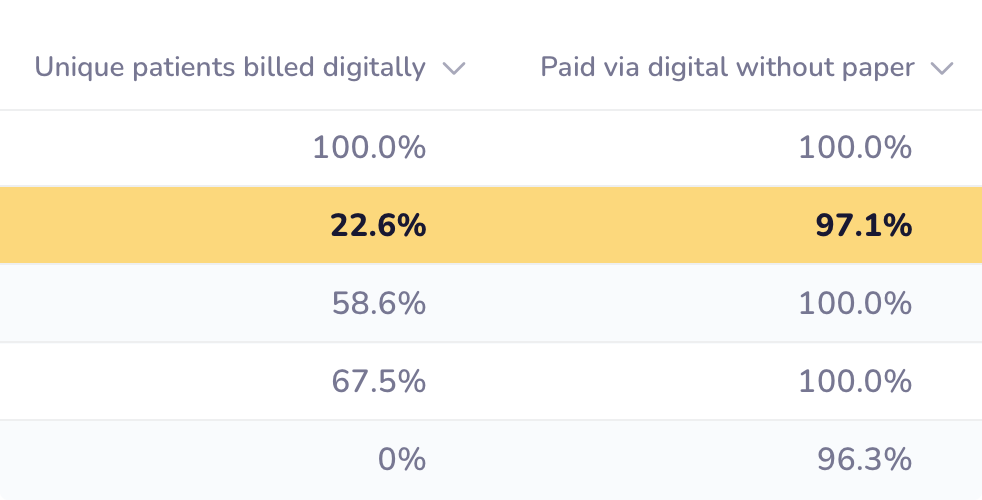
Scenario
Action Steps

Scenario
Action Steps
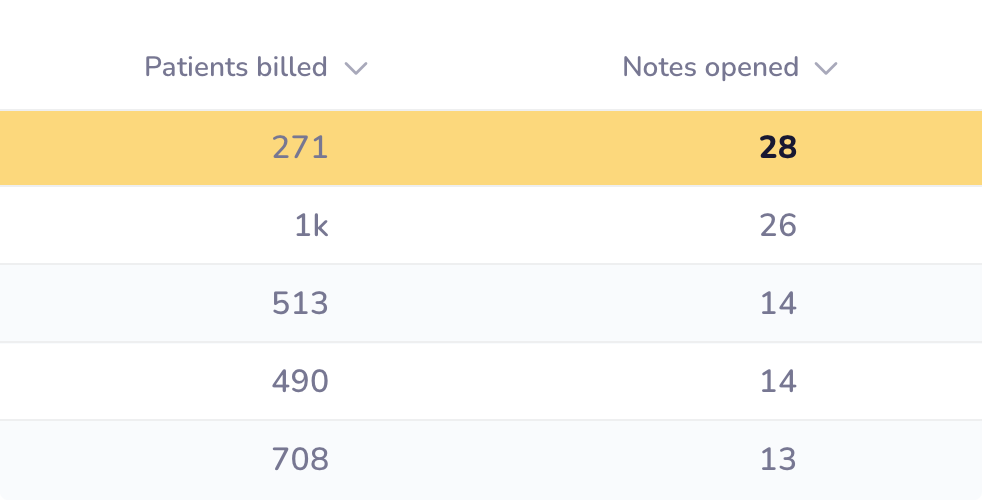
Scenario
Action Steps
Get started with Inbox Health Today
Inbox Health was built for medical billers. Click below and schedule a quick chat – let’s get to know each other.